|
|
Post by Fiction Plane Info Center on Oct 8, 2008 11:30:04 GMT -5
Fiction Plane management has developed a brand new GIF banner to promote the upcoming European dates. Let's show the guys support by posting the following link into our MySpace pages, LiveJournals, and other web pages to get the word out about these gigs! Here is the file code: <a href="http://www.myspace.com/fictionplane" target="_blank"><img src="http://i282.photobucket.com/albums/kk261/fictionplaneinfo/FP_tour_banner.gif" border="0" alt="Fiction Plane" /></a> And here is what it looks like: 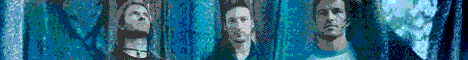 Rock!!! |
|
|
|
Post by nicrn77 on Oct 8, 2008 14:14:00 GMT -5
Sweeet!
|
|
chemicalmystery
Junior Member
  "I can't go out in the world without a little fire in my soul"
"I can't go out in the world without a little fire in my soul"
Posts: 54
|
Post by chemicalmystery on Oct 8, 2008 15:26:00 GMT -5
Awesome I like it
|
|
|
|
Post by michellepa on Oct 8, 2008 15:36:42 GMT -5
ohhh... I like it a lot! Kudos to FP's management for putting this together!
|
|
londonmews
Full Member
   la la la la la...
la la la la la...
Posts: 210
|
Post by londonmews on Oct 8, 2008 17:51:12 GMT -5
That photo of the guys was taken in Hawaii. Mahalo (thank you) for the link admin!
|
|
|
|
Post by lizmontana on Oct 8, 2008 17:55:54 GMT -5
How do you put that in your sig???
Liz
|
|
|
|
Post by michellepa on Oct 8, 2008 18:37:08 GMT -5
I'm having trouble explaining in the forum since an actual code itself makes the banner pop up!  Basically, all you have to do is insert the HTML codes for images ( ![]() [/img]), before & after the link where the banner is loaded. The first bracketed img code above (the one w/o the slash) goes directly in front of the link and the second bracketed code (w/ the slash) goes at the end. i282.photobucket.com/albums/kk261/fictionplaneinfo/FP_tour_banner.gifI'm sure that's clear as mud... but I'm at a loss to explain it better! Liz, I may just send you an email with the actual code I used. |
|
|
|
Post by michellepa on Oct 8, 2008 19:02:52 GMT -5
That photo of the guys was taken in Hawaii. I didn't know it was taken in Hawaii! I've always wondered where it was taken since it's such a cool shot of them. Mahalo to you! |
|
|
|
Post by lizmontana on Oct 8, 2008 20:09:20 GMT -5
I'm having trouble explaining in the forum since an actual code itself makes the banner pop up!  Basically, all you have to do is insert the HTML codes for images ( ![]() [/img]), before & after the link where the banner is loaded. The first bracketed img code above (the one w/o the slash) goes directly in front of the link and the second bracketed code (w/ the slash) goes at the end. i282.photobucket.com/albums/kk261/fictionplaneinfo/FP_tour_banner.gifI'm sure that's clear as mud... but I'm at a loss to explain it better! Liz, I may just send you an email with the actual code I used.[/quote] YES!!!! See, I did it!!! I'm sooo proud of myself!!!LOL Ok....thanks for the tutorial, michellepa! Liz |
|
|
|
Post by jen on Oct 8, 2008 21:19:20 GMT -5
Yaay! I put it on my Myspace.
Thanks admin!
jen
|
|
|
|
Post by michellepa on Oct 9, 2008 14:26:46 GMT -5
YES!!!! See, I did it!!! I'm sooo proud of myself!!!LOL Ok....thanks for the tutorial, michellepa! Liz You're welcome! I'm glad it worked. Now I just need to figure out all the different places I can add it to! I did my myspace page... what are some other places? |
|